
Meta Business Suite: Your Go-To All-in-One Tool for Facebook & Instagram Management
As a small business owner, managing your brand’s presence on social media can quickly become overwhelming. With so many platforms to choose from, it's easy to feel lost. But what if you could manage your presence across Facebook and Instagram from one convenient place? Meta Business Suite might just be the solution you’ve been looking for.
Did you know that over 200 million businesses worldwide use Facebook and Instagram? These platforms boast 3.07 billion and 2.11 billion monthly users, respectively, making them powerful tools to boost your brand’s visibility. To help businesses manage their social media presence more efficiently, Meta created Meta Business Suite—a centralized platform designed to streamline social media management and help you maximize the potential of these leading platforms.
What is Meta Business Suite? What Does It Do?
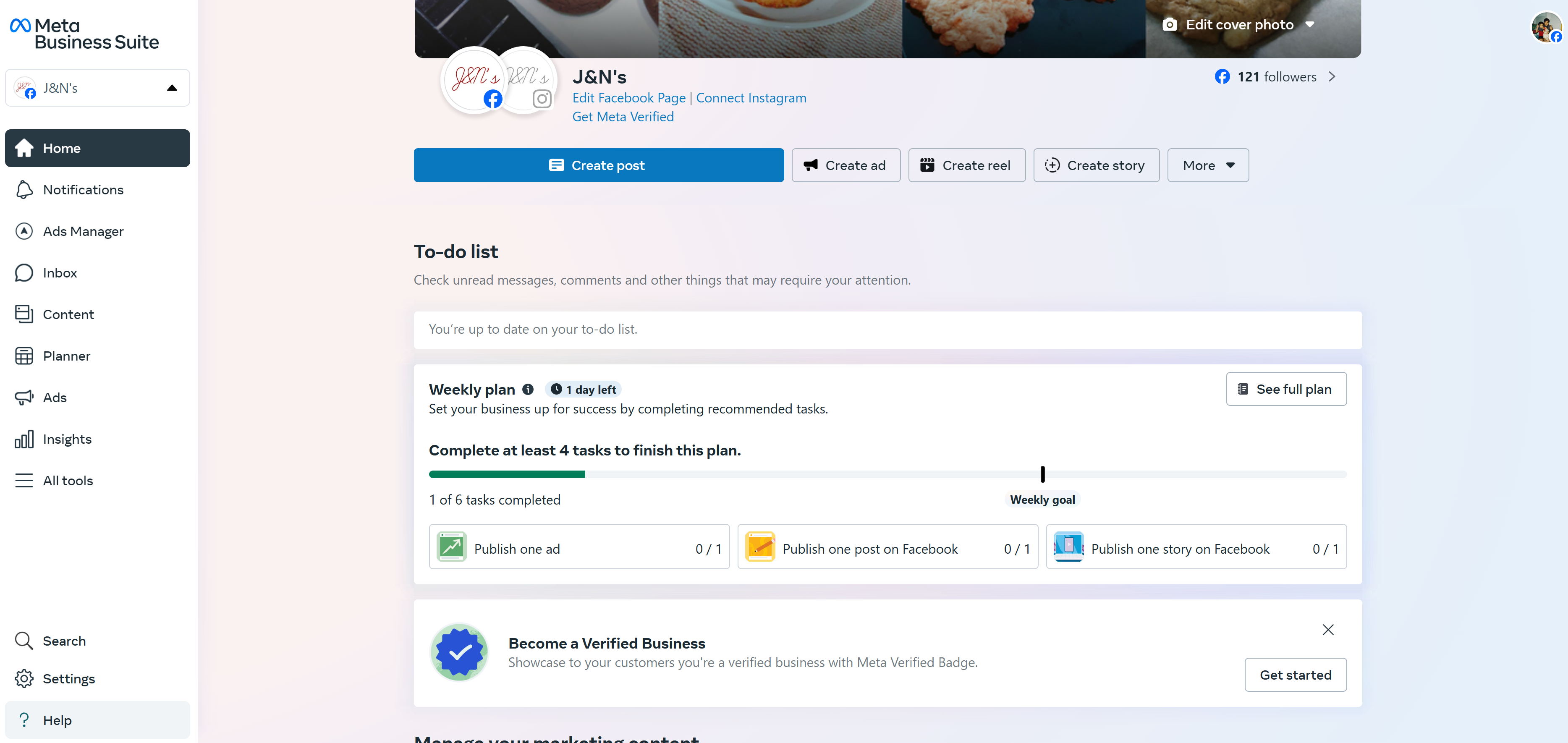
Let’s break it down: Meta Business Suite is your all-in-one hub for managing your Facebook, Instagram, Messenger, and even WhatsApp accounts—all from one place. It connects these platforms, making it easy to manage posts, ads, messages, and communications. No more juggling between apps! Whether you're at your desk or on the go, Meta Business Suite’s desktop and mobile versions keep your online presence at your fingertips. Beyond just managing content, Meta Business Suite helps you track the performance of your posts and ads with detailed analytics. You can fine-tune your marketing strategies and even launch ad campaigns directly from the platform. It’s designed specifically for small businesses, so you can save time and stay organized without switching between apps. And the best part? It’s completely free.
Why Should Small Businesses Use Meta Business Suite?
Social media management can often feel like a full-time job—especially when you’re trying to keep up with multiple platforms. As a small business owner, your time is valuable. Managing your social media presence doesn’t have to be a hassle. Meta Business Suite makes it easy to keep everything organized, from scheduling content to managing customer messages. Here’s why small businesses should consider using Meta Business Suite:
1. Centralized Management of Multiple Platforms
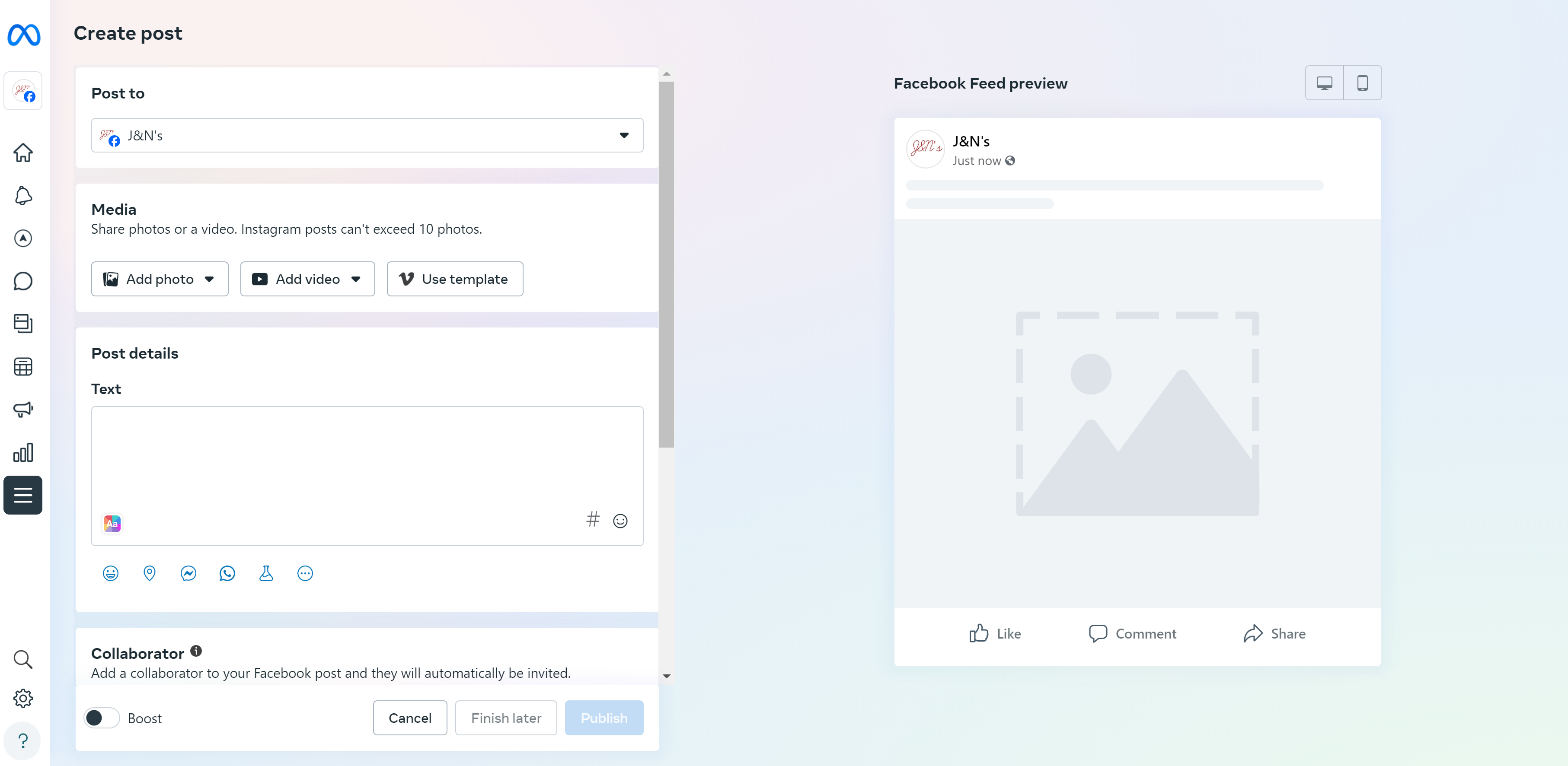
Meta Business Suite allows you to manage Facebook, Instagram, Messenger, and WhatsApp all from one place. No more switching between apps or browser tabs—everything you need to manage your business’s social media presence is right at your fingertips. With everything centralized, you’ll save time and reduce the risk of missing important updates.
2. Content Creation and Management
Creating content that resonates with your audience is essential for success on social media. With Meta Business Suite, you can create and schedule posts, Stories, and Reels for both Facebook and Instagram. The platform also offers AI-powered content suggestions, helping you refine your posts and discover new ideas to keep your content fresh and engaging. Plus, you can experiment with different content formats to see what works best. Whether it’s videos, images, or carousels, Meta Business Suite allows you to easily test and track which content types get the most engagement from your audience.
3. Simplified Scheduling and Content Planning
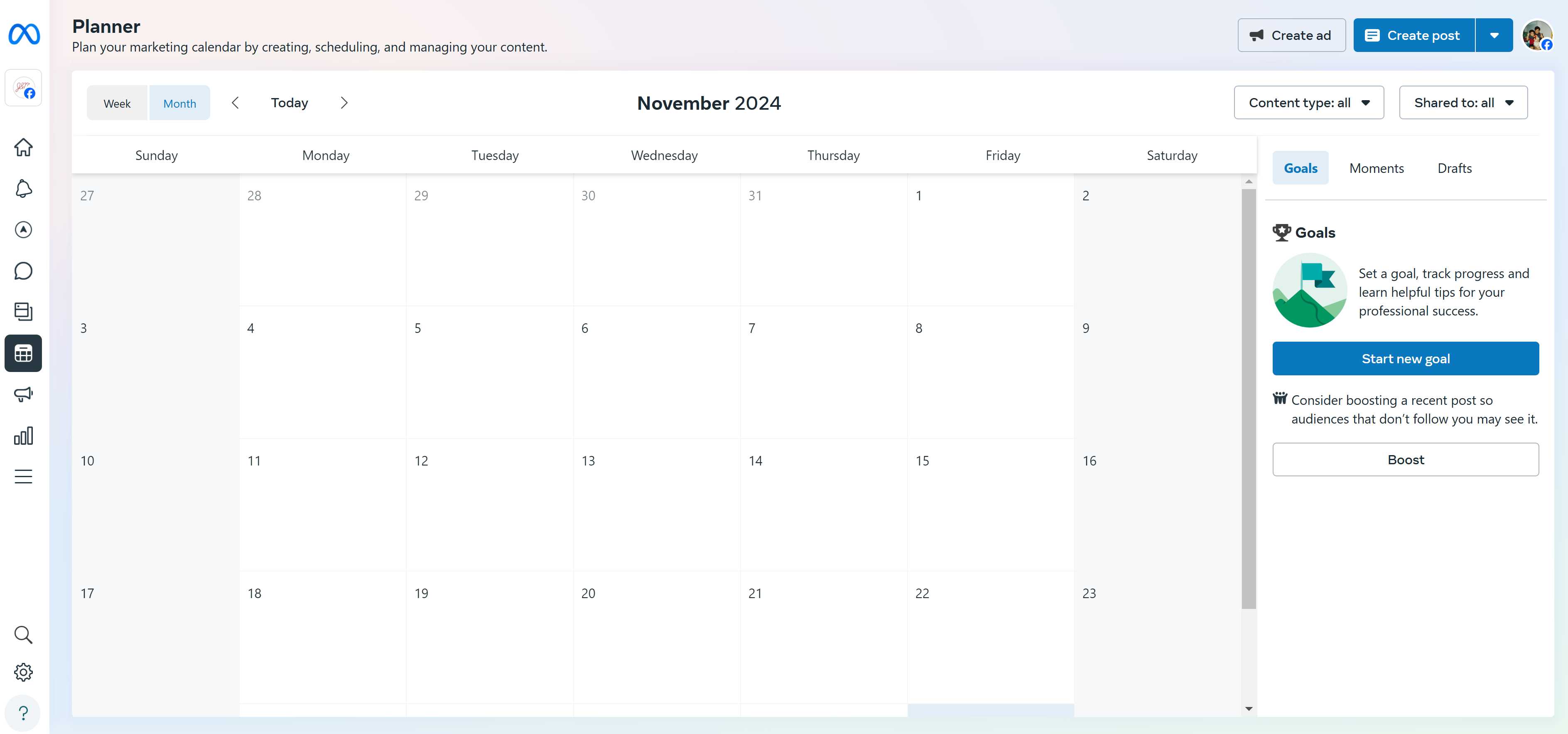
Consistency is key to building a strong social media presence. But finding time to post regularly can be challenging when you’re busy running a small business. Meta Business Suite’s content planner allows you to draft, schedule, and publish posts in advance across both Facebook and Instagram. You can plan weeks of content at once and never worry about scrambling for a post at the last minute. The content planner also gives you a clear view of all your upcoming posts, ensuring your social media presence remains organized and consistent.
4. All-in-One Inbox for Customer Communication
Managing customer communication is an essential part of building relationships with your audience. Meta Business Suite provides a unified inbox where you can track messages and comments from Facebook, Messenger, and Instagram all in one place. This makes it easy to respond quickly to customer inquiries, comments, and messages without having to switch between apps.
To further improve customer communication, Meta Business Suite also allows you to set up automated responses to frequently asked questions. This ensures that your customers receive prompt, consistent answers even when you’re not available to reply personally.
5. Detailed Insights and Analytics
How do you know if your social media efforts are paying off? Meta Business Suite offers detailed analytics that provide valuable insights into your posts’ performance, audience behavior, and ad campaigns. You can easily see information about your audience's age, gender, interests, and where they're from, as well as how they’re engaging with your content. You can also track how your followers grow over time and when they’re most active.
Plus, Insights lets you compare your performance with other businesses in your field and see how your posts have done in the past. This helps you figure out what content works best and where to focus your efforts for better results.
6. Effective Notification Management
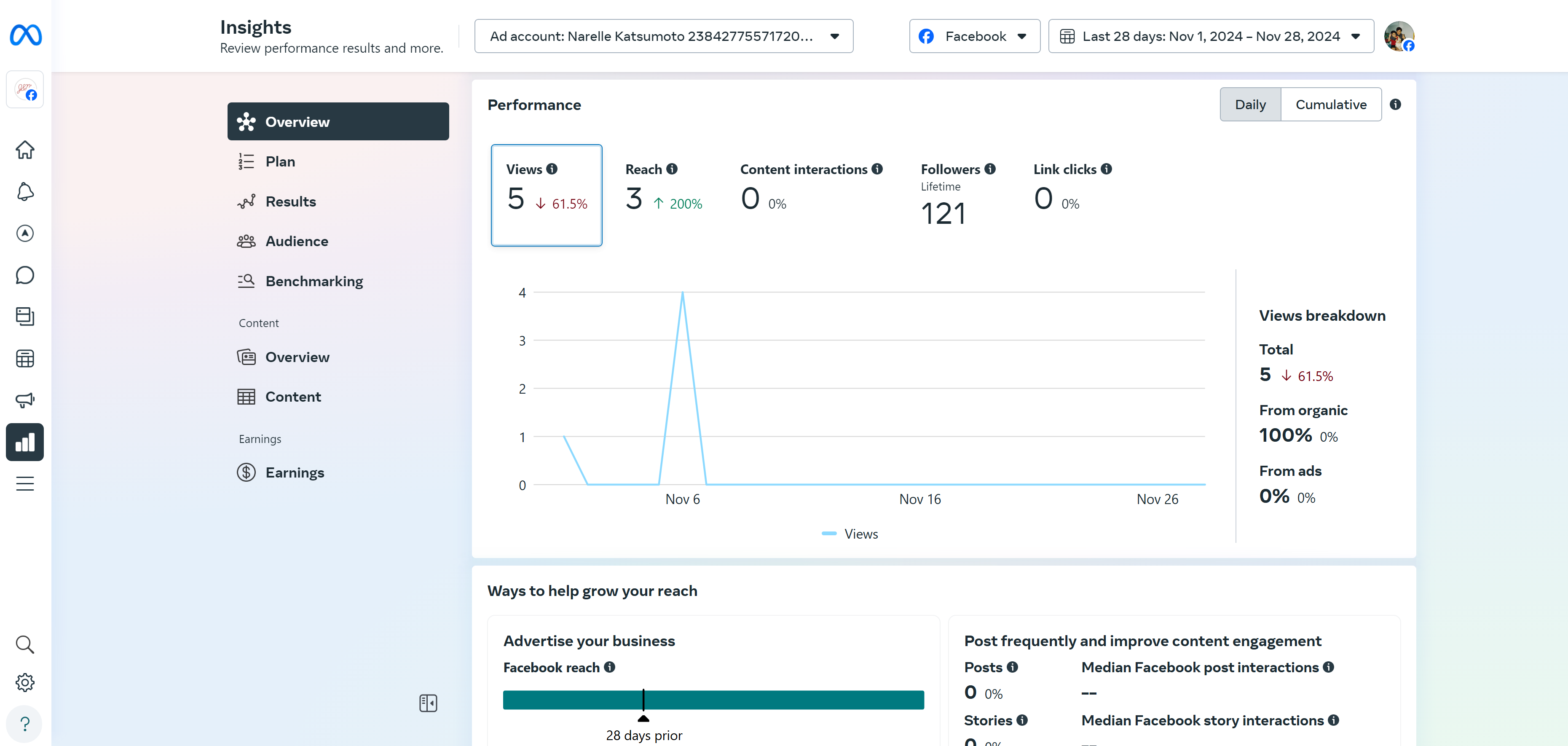
Meta Business Suite helps you stay on top of your social media interactions by offering priority notifications for comments, messages, and other important updates. You can quickly review and respond to notifications in the Notifications tab, ensuring you never miss a key interaction. This feature is especially helpful if you manage multiple accounts or have a busy schedule.
7. Ad Campaign Management
Running paid ads on Facebook and Instagram can significantly expand your reach, but managing ad campaigns can be complex. Meta Business Suite makes it easy to create, manage, and track your Facebook and Instagram ads. With built-in tools like Ads Manager and Campaign Planner, you can plan your ad strategy, adjust targeting, and monitor performance all from within the platform.
8. Team Collaboration and Role Management
If you work with a team, Meta Business Suite makes collaboration seamless. You can assign roles and permissions to different team members, allowing them to contribute to content creation, ad management, and customer communication while maintaining control over who can access sensitive business data. This feature makes it easy for small teams to collaborate without confusion.
9. Flexibility to Manage On-the-Go
Meta Business Suite is available on both desktop and mobile devices, allowing you to manage your business’s social media presence from anywhere. Whether you’re at your desk or out in the field, you can create posts, track performance, respond to messages, and manage ads from your smartphone. This flexibility ensures you can stay on top of your social media management, no matter where you are.
10. Monetization Features
If your small business involves selling products or services online, Meta Business Suite provides tools that help you manage your monetization efforts. You can monitor sales and revenue generated from Facebook and Instagram Shops, as well as track any policy violations that could affect your business’s ability to advertise or sell on these platforms.
What Are the Downsides of Using Meta Business Suite?
While Meta Business Suite offers many benefits, it does come with a few limitations. As mentioned earlier, it’s designed to work exclusively with platforms owned by Meta—this means it doesn’t support other social media platforms like LinkedIn, X, TikTok, Pinterest, or YouTube.
As for Threads, Meta’s version of X, there’s currently no official announcement about full integration. However, earlier this year, Meta did allow users to crosspost links and text between Threads, Instagram, and Facebook by toggling an option in the settings. While it’s not fully integrated yet, we can likely expect this feature to roll out in the future.
Meta Business Manager vs. Meta Business Suite: Which is Right for Your Business?
Meta offers two essential tools for managing your business’s social media presence: Meta Business Manager and Meta Business Suite. While both can help streamline your social media efforts, they serve different purposes and offer unique features suited for different types of users. Here’s a breakdown of their key differences.
Meta Business Manager is primarily designed for businesses that need control and security over their assets, such as Facebook Pages, Instagram accounts, ad accounts, and user permissions. It’s a desktop-only platform that focuses on separating business from personal profiles and giving businesses the ability to manage multiple accounts with specific roles for team members. It’s an essential tool for businesses with multiple team members or those who need a higher level of control over their business assets.
Meta Business Suite, on the other hand, is a more user-friendly, designed to simplify the process of managing both Facebook and Instagram business accounts in one central place. This makes it ideal for businesses looking for flexibility and efficiency. Business Suite provides features such as content scheduling, engagement tracking, and customer interaction management, while seamlessly integrating with tools like Meta Ads Manager for advertising. It’s available on both desktop and mobile, offering flexibility for business owners and teams.
Why Choose Meta Business Suite?
If you’re a small business owner looking to improve your social media strategy, Meta Business Suite could be the perfect tool for you. Here’s how it can benefit your business:
Professional Image:
Meta Business Suite helps you keep your business’s social media presence separate from your personal accounts. It allows you to maintain a clean and organized online presence across both Facebook and Instagram, which is essential for building trust with your audience.
Cost-Effective:
The best part? Meta Business Suite is completely free. Small businesses can access all of its powerful features without having to worry about costly subscriptions or third-party tools.
Brand Consistency:
Meta Business Suite ensures that your brand is consistent across all social media channels. By using the platform’s scheduling and content management tools, you can plan and execute posts that align with your brand’s values and message, while keeping engagement high and your content on-point.
Collaboration:
Meta Business Suite makes collaboration easy between your team and your clients. You can easily assign roles, manage permissions, and collaborate on posts and ads seamlessly.
Efficiency:
Meta Business Suite saves you time and effort by simplifying management into one platform, giving you all the benefits across Meta’s platforms in one place.
Final Thoughts: Simplify Your Social Media Strategy
Meta Business Suite is an invaluable tool for small businesses looking to streamline their social media management. Whether you’re managing posts, engaging with customers, or tracking ad performance, this all-in-one platform allows you to save time and focus on what matters most—growing your business.
Don’t waste time managing social media the hard way. Give Meta Business Suite a try and see how it can help you build stronger relationships with your customers, grow your reach, and keep everything organized—simply and all in one place.
Sources:
https://sproutsocial.com/insights/how-to-use-meta-business-suite/
https://buffer.com/social-media-terms/meta-business-suite
https://yourmarketingpeople.com/blog/facebook-business-suite/
https://www.facebook.com/business/m/meta-business-suite?content_id=YvtqJqZS6BbEaXC&ref=sem_smb&utm_term=meta%20business%20suite&gclid=CjwKCAiA6aW6BhBqEiwA6KzDc4w7iQQ-WScxqnP9ghit7VbthEKyJV1eVQcWQ-0w6AhesTtaSZBABRoCtR4QAvD_BwE&gad_source=1
https://www.businessdasher.com/instagram-statistics-for-business/
https://www.businessdasher.com/business-on-facebook-statistics/
https://techcrunch.com/2024/08/22/how-to-cross-post-from-instagram-and-facebook-to-threads/
https://soax.com/research/how-many-users-does-instagram-have#:~:text=Research%20highlights%3A%20Instagram%20has%20an,most%20popular%20social%20media%20platform
https://www.facebook.com/business/tools/business-manager
https://www.facebook.com/business/help/700570830721044